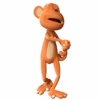- Accueil
- Communauté
- Général
- Why my new Alphari UK Demo account cannot be verify ?
Advertisement
Edit Your Comment
Why my new Alphari UK Demo account cannot be verify ?
Aug 06, 2010 at 03:19
Membre depuis Jul 20, 2010
posts 7
hi all, it has been 2 days since i create a new account to publish my alphari UK demo server account. I have specified the investor password and create a pending order with the authorization code inside the order's comment. please advice.
Membre depuis Apr 20, 2010
posts 808
Membre depuis Apr 20, 2010
posts 808
Aug 06, 2010 at 03:43
(édité Aug 06, 2010 at 03:44)
Membre depuis Apr 20, 2010
posts 808
No need to reset password if you using demo. Click the mail, double check the login number, copy the investor pswd re-paste again. Double check which broker u select as got Alpari, Alpari UK, server for Alpari UK only got one demo server.
For real account, you can create or reset investor pswd at > Tools > Option> Server ---Change.
For real account, you can create or reset investor pswd at > Tools > Option> Server ---Change.
Information is Gold when come to organised.
Aug 19, 2010 at 16:08
(édité Aug 19, 2010 at 16:10)
Membre depuis Dec 14, 2009
posts 4
Go here and try the different options.
http://www.myfxbook.com/help/metatrader-wizard
It's probably something to do with the settings in your MT4 Options, Publisher tab. I tried a couple before I got it right, but with patience, it's all working fine now.
http://www.myfxbook.com/help/metatrader-wizard
It's probably something to do with the settings in your MT4 Options, Publisher tab. I tried a couple before I got it right, but with patience, it's all working fine now.
Aug 19, 2010 at 16:16
Membre depuis Dec 14, 2009
posts 4
Once you've got the settings right in Publisher, hit the Test button in Publisher tab. If everything is ok, you should see the attached in your MT4 Journal tab.
After that, you should be able to see your MT4 trade history in myfxbook.
Membre depuis Jun 16, 2010
posts 198

*Lutilisation commerciale et le spam ne seront pas tolérés et peuvent entraîner la fermeture du compte.
Conseil : Poster une image/une url YouTube sera automatiquement intégrée dans votre message!
Conseil : Tapez le signe @ pour compléter automatiquement un nom dutilisateur participant à cette discussion.