Edit Your Comment
Mac
Sep 15, 2010 at 18:21
Sep 14, 2010 부터 멤버
게시물2
Can somebody tell me any forex platform that can be used for Mac OS X?!?!
Changed my computers finally, thought that I have bought something really amazing, but after 2 days of using it, tried to trade again, and dooooooh, non of the installations that I tried cannot be opened, because they've been supported by windows, doh.
Hope somebody can help me, cheers!!
Changed my computers finally, thought that I have bought something really amazing, but after 2 days of using it, tried to trade again, and dooooooh, non of the installations that I tried cannot be opened, because they've been supported by windows, doh.
Hope somebody can help me, cheers!!
Be patient, don't rush. Double check and then jump!
Oct 28, 2009 부터 멤버
게시물1409
Sep 15, 2010 at 19:43
Oct 28, 2009 부터 멤버
게시물1409
There are plenty of good windows emulator programs out there for Mac. Have you tried one of them yet?
11:15, restate my assumptions: 1. Mathematics is the language of nature. 2. Everything around us can be represented and understood through numbers. 3. If you graph these numbers, patterns emerge. Therefore: There are patterns everywhere in nature.
forex_trader_18568
Sep 18, 2010 부터 멤버
게시물1
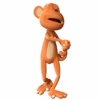
forex_trader_7
Aug 01, 2009 부터 멤버
게시물895
Sep 18, 2010 at 18:13
(편집됨 Sep 18, 2010 at 18:30)
Aug 01, 2009 부터 멤버
게시물895
All the modern Macs can run dual operating systems.
I've been aiming for a Mac for a long time, but my laptops keep blowing up, so not going to spend the dough till I travel a bit less. I think they bend in my bag or something. But I did look into the trading vs Mac quite a bit and it's more than workable.
So for me I get things I can throw away every six months without flinching. Might be worth getting a dedicated little netbook for trading.
I did have a tabled PC though some time ago and the combination with O is a dream, trade by touch! I suspect that Apple tablet and O be an awesome combo for manual trading.
I've been aiming for a Mac for a long time, but my laptops keep blowing up, so not going to spend the dough till I travel a bit less. I think they bend in my bag or something. But I did look into the trading vs Mac quite a bit and it's more than workable.
So for me I get things I can throw away every six months without flinching. Might be worth getting a dedicated little netbook for trading.
I did have a tabled PC though some time ago and the combination with O is a dream, trade by touch! I suspect that Apple tablet and O be an awesome combo for manual trading.
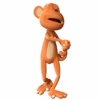
forex_trader_7
Aug 01, 2009 부터 멤버
게시물895
Sep 18, 2010 at 18:25
(편집됨 Sep 18, 2010 at 18:26)
Aug 01, 2009 부터 멤버
게시물895
http://www.apple.com/macosx/compatibility/
" Setup is simple and safe for your Mac files. After you’ve completed the installation, you can boot up your Mac using either Mac OS X or Windows. (That’s why it’s called Boot Camp.) Or if you want to run Windows and Mac applications at the same time — without rebooting — you can install Windows using VMware or Parallels software.* "
" Setup is simple and safe for your Mac files. After you’ve completed the installation, you can boot up your Mac using either Mac OS X or Windows. (That’s why it’s called Boot Camp.) Or if you want to run Windows and Mac applications at the same time — without rebooting — you can install Windows using VMware or Parallels software.* "
Sep 18, 2010 at 18:58
(편집됨 Sep 18, 2010 at 19:01)
Sep 10, 2010 부터 멤버
게시물55
Luznits posted:
Can somebody tell me any forex platform that can be used for Mac OS X?!?!
Changed my computers finally, thought that I have bought something really amazing, but after 2 days of using it, tried to trade again, and dooooooh, non of the installations that I tried cannot be opened, because they've been supported by windows, doh.
Hope somebody can help me, cheers!!
it is my suggestion that you not try to find software that will work on your platform, but instead find hardware and software that will get the job done that you wish to get done.
a very workable platform is to run metatrader on an ibm thinkpad, even a p2 processor model works fine.
http://losangeles.craigslist.org/lgb/sys/1950146510.html
at the top end, which i use personally, is the nokia netbook booklet 3g.
happy trading,
zero./
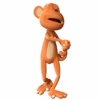
forex_trader_7
Aug 01, 2009 부터 멤버
게시물895
Sep 18, 2010 at 19:08
(편집됨 Sep 18, 2010 at 19:37)
Aug 01, 2009 부터 멤버
게시물895
Mac is more than capable of running everything he needs. Just needs to load one piece of software. Might even be loaded already. It's no biggy.
It's in fact the better option, it's two machines at the same time.
Zero, did you see the question was "what can I do with my Mac" as apposed to " what do I need to make metatrader work" ?
The correct answer is the Mac can do anything a PC and a Mac can do. Of course a PC can only do what a PC can do.
It's in fact the better option, it's two machines at the same time.
Zero, did you see the question was "what can I do with my Mac" as apposed to " what do I need to make metatrader work" ?
The correct answer is the Mac can do anything a PC and a Mac can do. Of course a PC can only do what a PC can do.
Sep 18, 2010 at 20:29
(편집됨 Sep 18, 2010 at 20:31)
Sep 10, 2010 부터 멤버
게시물55
me: 40.84% per day.
elkhart: 0.28% per day.
so, you were saying?
thats what i thought.
you were saying nothing.
good day sir,
zero/.

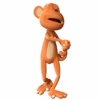
forex_trader_7
Aug 01, 2009 부터 멤버
게시물895
Sep 19, 2010 at 05:51
(편집됨 Sep 19, 2010 at 05:59)
Aug 01, 2009 부터 멤버
게시물895
We had this conversation last year. Just before that particular account wiped out. I think the performance then was roughly the same as well.
I'll be surprised this one makes a week. Same as last year.
Mac Zero, were talking about Mac's.
I'll be surprised this one makes a week. Same as last year.
Mac Zero, were talking about Mac's.
Sep 19, 2010 at 06:35
(편집됨 Sep 19, 2010 at 06:37)
Sep 10, 2010 부터 멤버
게시물55
Elkart posted:
We had this conversation last year. Just before that particular account wiped out. I think the performance then was roughly the same as well.
I'll be surprised this one makes a week. Same as last year.
Mac Zero, were talking about Mac's.
macs? nobody trades on a mac.
it must be something in the water.
z/.

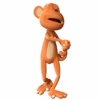
forex_trader_7
Aug 01, 2009 부터 멤버
게시물895
Sep 19, 2010 at 06:48
(편집됨 Sep 19, 2010 at 06:50)
Aug 01, 2009 부터 멤버
게시물895
Plenty of people trade on Macs. Everyone that can afford them basically. Half my buds have them, it's the better machine.
And you're going to look like real chop when you delete system 3 next week. How's systems 1 & 2 doing and systems 4 to 100?
And you're going to look like real chop when you delete system 3 next week. How's systems 1 & 2 doing and systems 4 to 100?
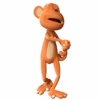
forex_trader_7
Aug 01, 2009 부터 멤버
게시물895
Sep 19, 2010 at 06:56
(편집됨 Sep 19, 2010 at 07:23)
Aug 01, 2009 부터 멤버
게시물895
Just in case you didn't know, all Macs have Intel chips now. They can use any operating system.
Only differences are software really and they use SSD drives, basically flash drives as main drives. More reliable, see...no moving parts, more battery life. Better for the trader is case of power outage. Less likely to lose valuable tick data.
But as a "network engineer" you knew that didn't you? Surely in the daily routine of "networking" you'd have to have dealt with one by now?! Nope....? Makes me wonder...
And which mobile did O go for first....?!
Only differences are software really and they use SSD drives, basically flash drives as main drives. More reliable, see...no moving parts, more battery life. Better for the trader is case of power outage. Less likely to lose valuable tick data.
But as a "network engineer" you knew that didn't you? Surely in the daily routine of "networking" you'd have to have dealt with one by now?! Nope....? Makes me wonder...
And which mobile did O go for first....?!

*상업적 사용 및 스팸은 허용되지 않으며 계정이 해지될 수 있습니다.
팁: 이미지/유튜브 URL을 게시하면 게시물에 자동으로 삽입됩니다!
팁: @기호를 입력하여 이 토론에 참여하는 사용자 이름을 자동으로 완성합니다.












