Edit Your Comment
I need with Blessing 3.7 Expert advisor
Dec 09, 2013 at 13:17
Membro Desde Jan 10, 2012
20 posts
Hello
I had download the famous EA blessing 3.7 and installed to my two demo accounts, and it works excellent. But once I installed to my real account Ibfx mini account (micro lot is 100 unit), this EA keep telling me "Account Number entered is incorrect.
You entered 12345".
Anyone can help me out with that?
I had download the famous EA blessing 3.7 and installed to my two demo accounts, and it works excellent. But once I installed to my real account Ibfx mini account (micro lot is 100 unit), this EA keep telling me "Account Number entered is incorrect.
You entered 12345".
Anyone can help me out with that?
Dec 09, 2013 at 17:46
Membro Desde Jul 21, 2010
106 posts
As far as I know blessing doesn't use any account activation, it is completely free of charge too, has always been. Latest version of Blessing is 3.9.6 or something thereabouts. There is Blessing Pro though which isn't free and the version numbers don't add up..
'Account Number entered is incorrect' should not come up. So maybe you don't have Blessing but something else? Downloaded from some fishy site?
So I suggest that you download latest AND original version from jtalon.com and see if that helps. With a little searching around you can get some free set files too and after some little tweaking you can run them rather safely(as safe as you can run a martingale ;) ). I warmly suggest looking up into some AUDNZD set files.
'Account Number entered is incorrect' should not come up. So maybe you don't have Blessing but something else? Downloaded from some fishy site?
So I suggest that you download latest AND original version from jtalon.com and see if that helps. With a little searching around you can get some free set files too and after some little tweaking you can run them rather safely(as safe as you can run a martingale ;) ). I warmly suggest looking up into some AUDNZD set files.
Less effort, better results.
Dec 09, 2013 at 22:19
Membro Desde Jan 10, 2012
20 posts
I am not interested in the new version of blessing, I have it installed into my demo account, The version I am talking about, I download it from the web, and it is enhanced by third party. I make double profit in this version than regular blessing, but I can't installed to ibfx, not other brokers.
I need somebody have knowledge in programming, so he can look where is the problem. do you?
What you mean with free set files, tweak, and pair audnzd??
It seems that you have experience using blessing:)
Thanks to you
I need somebody have knowledge in programming, so he can look where is the problem. do you?
What you mean with free set files, tweak, and pair audnzd??
It seems that you have experience using blessing:)
Thanks to you
Membro Desde Dec 15, 2010
784 posts
Dec 10, 2013 at 08:26
(editado Dec 10, 2013 at 08:27)
Membro Desde Jul 21, 2010
106 posts
danishone posted:
The version I am talking about, I download it from the web, and it is enhanced by third party.
How is it enhanced? I mean other than adding a code that locks it to certain account and possibly needs activation?
Or ->
danishone posted:
'Account Number entered is incorrect. You entered 12345'.
Is there maybe a setting where you can enter your broker account number?
But still, how is it enhanced? I couldn't even find such a version you describe and wouldn't easily have trust in it either + newer versions have many bugs fixed and features added.
Blessing is very sensitive to 'correct' settings when it comes to profitability as it has enormous amounts of settings.
danishone posted:
I need somebody have knowledge in programming, so he can look where is the problem. do you?
What you mean with free set files, tweak, and pair audnzd??
It seems that you have experience using blessing:)
I have little experience in programming and very likely cannot help you if it is something code related.
On the other hand I have some experience using Blessing.
There are free set files for Blessing eg. on their own web site(also commercial sets too).
By tweaking I mean setting it up so that it suits your risk control and/or trading style.
Using blessing on pair AUDNZD with certain set files with tweaked risk control is rather tempting.
Less effort, better results.
Dec 10, 2013 at 08:46
(editado Dec 10, 2013 at 08:46)
Membro Desde Jul 21, 2010
106 posts
Here's a link to a backtest: http://www.myfxbook.com/strategies/blessing-3/54169
It is only a backtest so take it with a grain of salt, will you? We should all know the worth of backtests.
It is only a backtest so take it with a grain of salt, will you? We should all know the worth of backtests.
Less effort, better results.
Dec 10, 2013 at 11:17
Membro Desde Jan 10, 2012
20 posts
I mean with enhanced is "has been modified by a third party" and made money double what last version of blessing did. This is I why I want it and need a programmer to look at it: https://www.myfxbook.com/members/danishone/new-test-blessing/763498
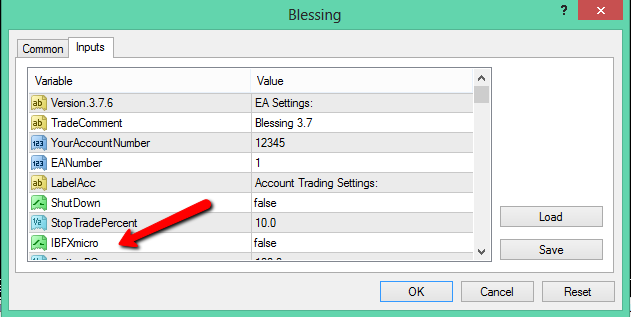
Your backtest on AUDNZD looks impressive, what time frame did you use in this backtest? Can I have these set files?
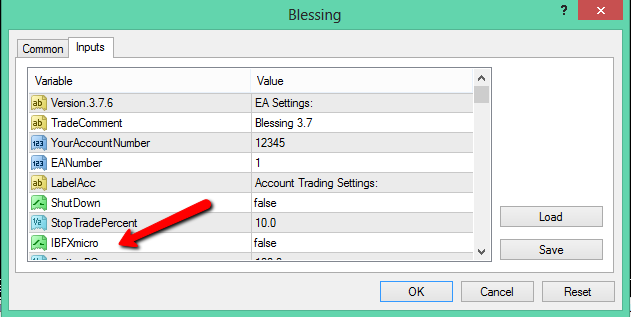
Your backtest on AUDNZD looks impressive, what time frame did you use in this backtest? Can I have these set files?
Dec 10, 2013 at 12:42
(editado Dec 10, 2013 at 12:52)
Membro Desde Jul 21, 2010
106 posts
I knew what you meant by enhanced. What I meant to ask was that what exactly has been changed in it? What has been changed in the code to make it double the money, as you put it? Since that can be made with just adjusting settings of the EA without the need to tamper with the actual code.
Of course there is always more risk involved but basically it's only money management, entry methods and targeting profit + occasional 'get out of a losing trade with some martingale'.
http://jtatoday.info/wiki/index.php?title=Change_File_Log_%28Blessing%29#Blessing_3_v3.7
There's a link to see what has been changed/improved since 3.7. Quite a few changes.
I tried to find information on those settings that can be seen on the picture you posted. Particularly YourAccountNumber and IBFXmicro. IBFXmicro just means = "An IBFXmicro account is one where the contract size per lot is $10,000" which basically means that if set to true it will multiply order size by 10(=if EA wants to open 0.01 lots it will instead open 0.1 lots). It has got nothing else to do with IBFX. Couldn't find info about YourAccountNumber though, maybe that has been added in?
Blessing has so many ways to use it, thanks to it's many settings, that it is hard to say what is the best way to use it. It's personal preference. Steady and slow? Fast and risky? Trade picker? All-in? Go in by MA, CCI, BB, Stochastics or MACD or any combination of these? Hedge the hell out of losing trade? Use small grid, large grid, many trades in a basket or a one-trader? Options are almost endless and you just have to find a solution that suits you.
Backtest itself has the time frame and settings info in it if you look again(I used 5M). The set file is freely available on jtalon.com forums but I did a few tweaks to it to suit me.
Of course there is always more risk involved but basically it's only money management, entry methods and targeting profit + occasional 'get out of a losing trade with some martingale'.
http://jtatoday.info/wiki/index.php?title=Change_File_Log_%28Blessing%29#Blessing_3_v3.7
There's a link to see what has been changed/improved since 3.7. Quite a few changes.
I tried to find information on those settings that can be seen on the picture you posted. Particularly YourAccountNumber and IBFXmicro. IBFXmicro just means = "An IBFXmicro account is one where the contract size per lot is $10,000" which basically means that if set to true it will multiply order size by 10(=if EA wants to open 0.01 lots it will instead open 0.1 lots). It has got nothing else to do with IBFX. Couldn't find info about YourAccountNumber though, maybe that has been added in?
Blessing has so many ways to use it, thanks to it's many settings, that it is hard to say what is the best way to use it. It's personal preference. Steady and slow? Fast and risky? Trade picker? All-in? Go in by MA, CCI, BB, Stochastics or MACD or any combination of these? Hedge the hell out of losing trade? Use small grid, large grid, many trades in a basket or a one-trader? Options are almost endless and you just have to find a solution that suits you.
Backtest itself has the time frame and settings info in it if you look again(I used 5M). The set file is freely available on jtalon.com forums but I did a few tweaks to it to suit me.
Less effort, better results.
Dec 10, 2013 at 13:16
Membro Desde Jul 21, 2010
106 posts
You may want to put your trading account number into YourAccountNumber field and see if that helps?
Though I cannot fathom any reason for such a setting other than activation which should mean some purchase or subscription or some registration is needed. I wouldn't trust one bit to someone who takes a freely distributed EA and adds that in it(if that is the case).
Though I cannot fathom any reason for such a setting other than activation which should mean some purchase or subscription or some registration is needed. I wouldn't trust one bit to someone who takes a freely distributed EA and adds that in it(if that is the case).
Less effort, better results.
Membro Desde Dec 15, 2010
784 posts
Dec 11, 2013 at 16:14
(editado Dec 11, 2013 at 16:15)
Membro Desde Jul 21, 2010
106 posts
I looked at the settings and there is nothing in the settings that would make it better than newer version of Blessing with good set file. There might be some changes in the code though.
I sincerely recommend using the latest version of Blessing.
They have set files there for free, look closer:
http://www.jtatoday.info/wiki/index.php?title=Blessing_Set_Files
Free ones are those that aren't tagged commercial and they work with 3.9.6 even if they have been made for older versions.
I recommend testing and tweaking this one:
http://www.jtatoday.info/wiki/index.php?title=B3.9.5_audnzd_M5_10pip_spread
I sincerely recommend using the latest version of Blessing.
They have set files there for free, look closer:
http://www.jtatoday.info/wiki/index.php?title=Blessing_Set_Files
Free ones are those that aren't tagged commercial and they work with 3.9.6 even if they have been made for older versions.
I recommend testing and tweaking this one:
http://www.jtatoday.info/wiki/index.php?title=B3.9.5_audnzd_M5_10pip_spread
Less effort, better results.
Membro Desde Jun 03, 2010
675 posts
Dec 11, 2013 at 21:07
Membro Desde Jul 21, 2010
106 posts
Settings matter, crash or glory. Sorry that you have failed but it is not blessings fault that you failed. It is only a tool.
Tools are for a purpose. Like an axe. Axe doesn't swing itself, the one who's holding it, swings it. You control the axes movements. There are many ways to swing an axe but only a hanfull of properly efficient ones. Sure, sometimes you still manage to chip it or bounce it off of the block but after that you swing it again.
What I mean is that Blessing is only as good as the settings you use it with. Setting it up poorly or misunderstand the use and meaning of it doesn't make the EA a failure. You as a user of Blessing decide how it enters/exits trades. It just follows your commands.
It isn't the holy grail but what is and who ever really expects to find one?
You troll, move along.
Tools are for a purpose. Like an axe. Axe doesn't swing itself, the one who's holding it, swings it. You control the axes movements. There are many ways to swing an axe but only a hanfull of properly efficient ones. Sure, sometimes you still manage to chip it or bounce it off of the block but after that you swing it again.
What I mean is that Blessing is only as good as the settings you use it with. Setting it up poorly or misunderstand the use and meaning of it doesn't make the EA a failure. You as a user of Blessing decide how it enters/exits trades. It just follows your commands.
It isn't the holy grail but what is and who ever really expects to find one?
You troll, move along.
Less effort, better results.

*Uso comercial e spam não serão tolerados, podendo resultar no encerramento da conta.
Dica: Postar uma imagem/URL do YouTube irá incorporá-la automaticamente no seu post!
Dica: Insira o sinal @ para preencher automaticamente um nome de utilizador que participe nesta discussão.














