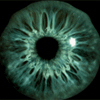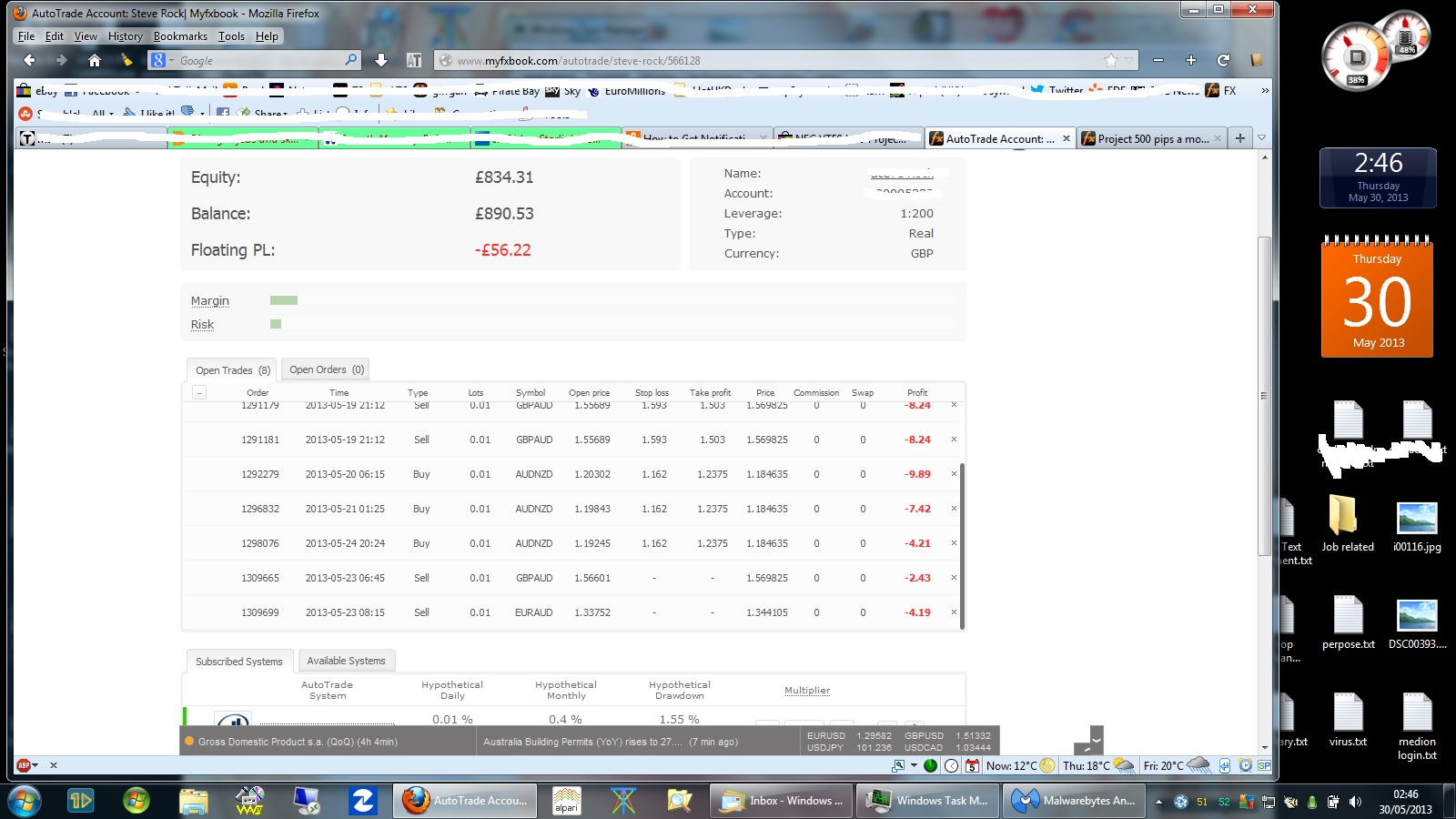Project 500 pips a month
The user has made his system private.
Edit Your Comment
Project 500 pips a month 讨论
Mar 01, 2013 at 09:33
会员从Mar 31, 2012开始
44帖子
Guys,
We have FAQ section here https://myfxpedia.com/home/about-us/faqs/
Q: Do you offer a free period?
A: Yes, we offer 1 week trial for 1 month package, 2 weeks trial for 3 months and 6 months package. You can also enroll in our affiliate program and earn money from refer a buddy to us also. Both you and your friend will get discount on our product. How cool is that?!
Q: What is account representative for your services?
A: Our representative account for us are public here:
http://www.myfxbook.com/members/myfxpedia/project-500-pips-month/420510
http://www.myfxbook.com/members/myfxpedia/project-500-pips-month-02/420077
Q: What services do you have for subscription?
A: We offer 2 services. The Signals service and the Trade Copier service. The Signal you can view our trades on myfxpedia Platform and receive our trade alert by email, sound, notification method.. The Trade Copier : our Trades will Copy to your MT4 automatically, the best way is thru our MAM ( same data quotes, you put your money in same broker as we are , and trust us, we trade for living, we know what broker is good one ), secondly is thru 3rd party trade copier service and last one is a trade copier in our VPS with additional 30$ fee.
Q: How can I join?
A: Simply click to the Plan and Pricing, select the period you wish to join. Make the payment and after a little you will receive an email from the support team and you are ready to go.
For signal service you need to download our Trade Viewer platform in download area ( required NETFRAMEWORK 4.5 ), username is your email address registered with us in our forum; password will be sent to your email
For Trade Copier you have those options to chose:
- Open an account with Axitrader.com.au or one of our suggest broker that we have MAM on that and let’s us know your details. We strongly suggest you use this as we have chose top broker already (for our money also), and it will 100% confirm the trade will have same data quotes and 100% trigger rate. In short you open account with Axitrader.com.au, fund and let us know you want us to give service on your ready account, the rest is our job. Kindly not contact us on how to open an account with a broker..
- Direct Access to broker type, you need to open an account in tradecopier.myfxpedia.com . This account allow you to view all avaiable signal from us, chose what signal to follow, set risk, set lot size and see how long until you next due , exp date..
- If you want to use your own broker you may want to use our secure VPS with additional fee of 30$ a month or use our 3rd party trade copier services, you will be bind to policy of 3rd party trade copier services also and have to share master password. We also put a limit so that only account with balance above 10.000$ may use our VPS ( update Jan 2013 )
Q: Can I subscribe for longer than 1 month?
A: Yes. You have the option to pay for 1, 3, 6 or 12 months.
Q: How much should I expect to make?
A: Our commit to business is simple: We will gain 500 pips in a given calendar month, we will send out signal exactly what we trade without any delay to our Trade Platform or by our Trade Copier . If we can not gain 500 pips a month, next month the services will be automatically free for all current subscribers.
Q: How frequently do you send out trading signals?
A: There is no set frequency to the trade signals as it will depend on the set-up of the market. Some time it take a week without any thing trigger, sometime we send our 5 – 6 signals in a given day. We do try not to have more than 4 positions in any point of time.
Q: What leverage should I apply?
A: This depends on your risk appetite but we do not recommend a leveraging of more than 5 times the nominal trading capital.
Q: How much do you risk for a trade?
A: We try to keep our risk per trade at 0.5% , however we are not stubborn that just let’s the market spike / swipes our SL during critical new or event, we can move the SL to max at 5% one trade.
Q: How many pips did you set for max SL?
A: Part of trading is not how small or how big your SL, it is how you manage risk percentage per your account. It all come under risk management. Our Stop can go up to as high as 200-300 pips but that does not matter if you have your risk management in place. If you have wider Stop then you get in with smaller contract size and if you go in with tighter Stop you will have a bigger lot size but often than not you will be taken out of the trade . But I also would like to bring to your attention that as soon as soon as we see the momentum and market sentiment changes, and the trade is no longer give it a favorable probability , we will reassess the situation and scale down our stop as part of our trade management. You can see from the example in our analysis on 18 Jan in EURJPY pair that we have initial SL as 370 pips, however, the market sentiment has changed we manage our trade by scale down our stop and eventually we manually got out with a loss of only 40 pips. Please refer to our post number #84 on page 9 in our Daily review https://www.myfxpedia.com/forum/showthread.php?172-Daily-review-before-London-open-for-myfxpedia-s-Investors&p=2290#post2290
Q: What is your max Draw-Down?
A: As per our guideline , we always try not to have more than 4 positions open at the same times, but in some cases that many of our pending orders trigger in the same day, we will immediately manage the trades to bring it back to the level that we are comfortable with. To answer your question, if we hold the 4 positions open at the same time, and every single trade have max risk of 5% then the total maximum risk on account will take us up to 20%, but that has never happened to myfxpedia, not yet anyway.
Q: What is my max Draw-Down?
A: Your max Draw-Down will be control by you during setting , and also can be change anytime by logging in to member area. You can set risk multiplier or lot size multiplier as x1; it mean you will have same Draw-Down / same lot size as us and Gain same as we gain. Or you can have your risk / lot size x3, mean your max Draw-Down can be x3 from our Draw-Down, however your Gain also x3. Make sure you have same balance as we have for equal risk calculation.
Q: Do I need to open my MT4 on Trade Copier?
A: On EA copier mode Yes and on other mode : No, we take care everything, you can turn your screen off and let the money work for you.
Q: How do we pay you?
A: We are currently accept payment from Moneybooker and Liberty Reserve.
Q: What happens if I no longer wish to subscribe?
A: You are under no obligation to renew each month. If under any subscription period you do not wish to renew you simply let the subscription period expire. We never take any payment, we rely on you making the payment.
Q: Do you offer refund?
A: Of course we do. We offer fully refund for Trade Copier in the first 10 days.
If you cannot find the answer to your specific question below, please feel free to contacts us . We will then respond as soon as possible.
We have FAQ section here https://myfxpedia.com/home/about-us/faqs/
Q: Do you offer a free period?
A: Yes, we offer 1 week trial for 1 month package, 2 weeks trial for 3 months and 6 months package. You can also enroll in our affiliate program and earn money from refer a buddy to us also. Both you and your friend will get discount on our product. How cool is that?!
Q: What is account representative for your services?
A: Our representative account for us are public here:
http://www.myfxbook.com/members/myfxpedia/project-500-pips-month/420510
http://www.myfxbook.com/members/myfxpedia/project-500-pips-month-02/420077
Q: What services do you have for subscription?
A: We offer 2 services. The Signals service and the Trade Copier service. The Signal you can view our trades on myfxpedia Platform and receive our trade alert by email, sound, notification method.. The Trade Copier : our Trades will Copy to your MT4 automatically, the best way is thru our MAM ( same data quotes, you put your money in same broker as we are , and trust us, we trade for living, we know what broker is good one ), secondly is thru 3rd party trade copier service and last one is a trade copier in our VPS with additional 30$ fee.
Q: How can I join?
A: Simply click to the Plan and Pricing, select the period you wish to join. Make the payment and after a little you will receive an email from the support team and you are ready to go.
For signal service you need to download our Trade Viewer platform in download area ( required NETFRAMEWORK 4.5 ), username is your email address registered with us in our forum; password will be sent to your email
For Trade Copier you have those options to chose:
- Open an account with Axitrader.com.au or one of our suggest broker that we have MAM on that and let’s us know your details. We strongly suggest you use this as we have chose top broker already (for our money also), and it will 100% confirm the trade will have same data quotes and 100% trigger rate. In short you open account with Axitrader.com.au, fund and let us know you want us to give service on your ready account, the rest is our job. Kindly not contact us on how to open an account with a broker..
- Direct Access to broker type, you need to open an account in tradecopier.myfxpedia.com . This account allow you to view all avaiable signal from us, chose what signal to follow, set risk, set lot size and see how long until you next due , exp date..
- If you want to use your own broker you may want to use our secure VPS with additional fee of 30$ a month or use our 3rd party trade copier services, you will be bind to policy of 3rd party trade copier services also and have to share master password. We also put a limit so that only account with balance above 10.000$ may use our VPS ( update Jan 2013 )
Q: Can I subscribe for longer than 1 month?
A: Yes. You have the option to pay for 1, 3, 6 or 12 months.
Q: How much should I expect to make?
A: Our commit to business is simple: We will gain 500 pips in a given calendar month, we will send out signal exactly what we trade without any delay to our Trade Platform or by our Trade Copier . If we can not gain 500 pips a month, next month the services will be automatically free for all current subscribers.
Q: How frequently do you send out trading signals?
A: There is no set frequency to the trade signals as it will depend on the set-up of the market. Some time it take a week without any thing trigger, sometime we send our 5 – 6 signals in a given day. We do try not to have more than 4 positions in any point of time.
Q: What leverage should I apply?
A: This depends on your risk appetite but we do not recommend a leveraging of more than 5 times the nominal trading capital.
Q: How much do you risk for a trade?
A: We try to keep our risk per trade at 0.5% , however we are not stubborn that just let’s the market spike / swipes our SL during critical new or event, we can move the SL to max at 5% one trade.
Q: How many pips did you set for max SL?
A: Part of trading is not how small or how big your SL, it is how you manage risk percentage per your account. It all come under risk management. Our Stop can go up to as high as 200-300 pips but that does not matter if you have your risk management in place. If you have wider Stop then you get in with smaller contract size and if you go in with tighter Stop you will have a bigger lot size but often than not you will be taken out of the trade . But I also would like to bring to your attention that as soon as soon as we see the momentum and market sentiment changes, and the trade is no longer give it a favorable probability , we will reassess the situation and scale down our stop as part of our trade management. You can see from the example in our analysis on 18 Jan in EURJPY pair that we have initial SL as 370 pips, however, the market sentiment has changed we manage our trade by scale down our stop and eventually we manually got out with a loss of only 40 pips. Please refer to our post number #84 on page 9 in our Daily review https://www.myfxpedia.com/forum/showthread.php?172-Daily-review-before-London-open-for-myfxpedia-s-Investors&p=2290#post2290
Q: What is your max Draw-Down?
A: As per our guideline , we always try not to have more than 4 positions open at the same times, but in some cases that many of our pending orders trigger in the same day, we will immediately manage the trades to bring it back to the level that we are comfortable with. To answer your question, if we hold the 4 positions open at the same time, and every single trade have max risk of 5% then the total maximum risk on account will take us up to 20%, but that has never happened to myfxpedia, not yet anyway.
Q: What is my max Draw-Down?
A: Your max Draw-Down will be control by you during setting , and also can be change anytime by logging in to member area. You can set risk multiplier or lot size multiplier as x1; it mean you will have same Draw-Down / same lot size as us and Gain same as we gain. Or you can have your risk / lot size x3, mean your max Draw-Down can be x3 from our Draw-Down, however your Gain also x3. Make sure you have same balance as we have for equal risk calculation.
Q: Do I need to open my MT4 on Trade Copier?
A: On EA copier mode Yes and on other mode : No, we take care everything, you can turn your screen off and let the money work for you.
Q: How do we pay you?
A: We are currently accept payment from Moneybooker and Liberty Reserve.
Q: What happens if I no longer wish to subscribe?
A: You are under no obligation to renew each month. If under any subscription period you do not wish to renew you simply let the subscription period expire. We never take any payment, we rely on you making the payment.
Q: Do you offer refund?
A: Of course we do. We offer fully refund for Trade Copier in the first 10 days.
If you cannot find the answer to your specific question below, please feel free to contacts us . We will then respond as soon as possible.
Mar 01, 2013 at 09:33
会员从Mar 31, 2012开始
44帖子
End of Jan 2013 we have made a new record with 1492 pips gain, what a pity we fail to archive 1500 pips in just a matter of few pips, no worry we will have that number in book one day :). Mean time let's enjoy our new record below:
Duration: 07 Months , First Week
Number of Trades Total :217
[Winning Trades Total :173
Pip Gain/Loss Total :+5737 pips
Jan 2013 we have our name in the wall of fame with new record in monthly gaining we have gain 1492.9 Pips,

For us, it is still unbelievable we got that many people support the idea and test our Trade Platfrom, our Trade Copier Solution as individual or as a team, how many contributed by either getting engaged in the project, or by donating your time and work to make what it is us this day.
Our sincere thanks go out to the members of our advisory board, who provide us not only with guidance, but also with financial support.
Duration: 07 Months , First Week
Number of Trades Total :217
[Winning Trades Total :173
Pip Gain/Loss Total :+5737 pips
Jan 2013 we have our name in the wall of fame with new record in monthly gaining we have gain 1492.9 Pips,

For us, it is still unbelievable we got that many people support the idea and test our Trade Platfrom, our Trade Copier Solution as individual or as a team, how many contributed by either getting engaged in the project, or by donating your time and work to make what it is us this day.
Our sincere thanks go out to the members of our advisory board, who provide us not only with guidance, but also with financial support.
Apr 21, 2013 at 17:02
会员从Apr 09, 2013开始
3帖子
Wow, thats incredible..
but right now I see on many strategies increased losses, probably because big changes on the market (gold/silver prices fall, etc.)
I'm new to the trading world but it's very interesting to follow.
Do I have to pay to subscribe to this system here on myfxbook?
but right now I see on many strategies increased losses, probably because big changes on the market (gold/silver prices fall, etc.)
I'm new to the trading world but it's very interesting to follow.
Do I have to pay to subscribe to this system here on myfxbook?
Apr 30, 2013 at 10:23
会员从Apr 09, 2013开始
3帖子
well, for now your system just shows losses :P .. i added it to my demo account.
I will monitor for couple weeks and see what we got...
I will monitor for couple weeks and see what we got...
会员从Apr 29, 2013开始
1帖子
会员从Sep 23, 2012开始
13帖子
May 10, 2013 at 08:26
会员从Sep 23, 2012开始
13帖子
hi
please I connect with you on myfxbook in fxcm broker #35031931
my account now 1160 $
i try a lot of times to increase the lot in my account more than 10 sent for the pip
but didn't change -Ii already try 1 - 2 - 2.5 multiplier but the lot still 10 cent
please how can i make it 20 sent ??
wait your reply
thanks
please I connect with you on myfxbook in fxcm broker #35031931
my account now 1160 $
i try a lot of times to increase the lot in my account more than 10 sent for the pip
but didn't change -Ii already try 1 - 2 - 2.5 multiplier but the lot still 10 cent
please how can i make it 20 sent ??
wait your reply
thanks
May 10, 2013 at 08:43
会员从Mar 28, 2011开始
84帖子
My FXCM account leverage is 1:200 and his 1:50.
To my understanding you should have multplier value of 4 for the leverage.
And to compensate differences in Balance you should multply that with 5.
If I calculated it correctly, I mean.
This is PITA because you can't control your lot sizes directly - or know what they will be until you try.
And trying in demo account is fruitless because you can't set demo account starting balance.
To my understanding you should have multplier value of 4 for the leverage.
And to compensate differences in Balance you should multply that with 5.
If I calculated it correctly, I mean.
This is PITA because you can't control your lot sizes directly - or know what they will be until you try.
And trying in demo account is fruitless because you can't set demo account starting balance.
May 10, 2013 at 09:14
会员从Mar 28, 2011开始
84帖子
The formula might be:
/ * / * *
And they probably round it down to keep it on the safe side?
Using that formula you need multiplier 2.7 to get 0.020 (0.02) lots.
Multiplier 2.6 would get you only 0.019 lots that might not be enough if 2.5 was not enough for you.
I'm using multiplier 0.3 and of course getting same 0.01 lots.
I should use multiplier 0.6 to get 0.022 (0.02) lots.
But i'll wait few months more before I increase my risk...
/ * / * *
And they probably round it down to keep it on the safe side?
Using that formula you need multiplier 2.7 to get 0.020 (0.02) lots.
Multiplier 2.6 would get you only 0.019 lots that might not be enough if 2.5 was not enough for you.
I'm using multiplier 0.3 and of course getting same 0.01 lots.
I should use multiplier 0.6 to get 0.022 (0.02) lots.
But i'll wait few months more before I increase my risk...
May 14, 2013 at 06:26
会员从Jul 28, 2012开始
2帖子
pip = Price increment point
Pips
“PIP” stands for Point In Percentage. More simply though, a pip is what we in the FX world consider a “point” for calculating profits and losses. In a standard (10k) account, each pip is worth roughly one unit of the currency in which your account is denominated. If your account is denominated in USD, for example, each pip (depending on the currency pair) is worth about $1. In a micro account, each pip is worth roughly 1/10th the amount it would be worth in a standard account -- so about $0.10.
Pips
“PIP” stands for Point In Percentage. More simply though, a pip is what we in the FX world consider a “point” for calculating profits and losses. In a standard (10k) account, each pip is worth roughly one unit of the currency in which your account is denominated. If your account is denominated in USD, for example, each pip (depending on the currency pair) is worth about $1. In a micro account, each pip is worth roughly 1/10th the amount it would be worth in a standard account -- so about $0.10.
May 18, 2013 at 18:08
会员从May 14, 2013开始
1帖子
Hello,
I'm following this system, however there are differences :
https://www.myfxbook.com/members/thag01/fxcm/571963
my demo isn't performing that well as the followed system. What could be the problem?
I'm following this system, however there are differences :
https://www.myfxbook.com/members/thag01/fxcm/571963
my demo isn't performing that well as the followed system. What could be the problem?
May 29, 2013 at 20:19
会员从Aug 21, 2012开始
47帖子
I'm not following the last two comments. Over the last month, the max drawdown of this system has been 3.24%, or $247. If you're running out of equity with this system, you're either trading too aggressively or you have too small of an account.
Also, my version of this chart says it updated 4 minutes ago. Maybe it just updated since you posted, but it's updating as expected for me. In terms of history, the last closed trade was 2013-05-23, and the last trade that closed at a loss was 17 trades back on 2013-05-02.
Further, did you know that several times a week they post updates at https://myfxpedia.com/home/category/myfxpedia-daily-review/ to explain their positions? Certainly they are negative right now on their open trades, but they generally have a logic for their trading style.
If I'm missing something here and am misunderstanding your posts, please let me know as I'd like to learn about potential problems too.
Also, my version of this chart says it updated 4 minutes ago. Maybe it just updated since you posted, but it's updating as expected for me. In terms of history, the last closed trade was 2013-05-23, and the last trade that closed at a loss was 17 trades back on 2013-05-02.
Further, did you know that several times a week they post updates at https://myfxpedia.com/home/category/myfxpedia-daily-review/ to explain their positions? Certainly they are negative right now on their open trades, but they generally have a logic for their trading style.
If I'm missing something here and am misunderstanding your posts, please let me know as I'd like to learn about potential problems too.
May 29, 2013 at 21:22
(已编辑 May 29, 2013 at 21:23)
会员从May 04, 2013开始
20帖子
I think most AutoTraders will use the chart when deciding to subscribe to a system. Looking at the attachment you can see the last chart update was from May 23 (today is the 29th). No recent trading results are shown, neither from today nor this week and open trades are private. This makes everything look misleadingly rosy while there are trades still open e.g. all the way back to the 8th.
May 29, 2013 at 22:33
会员从Mar 28, 2011开始
84帖子
bistro posted:
I think most AutoTraders will use the chart when deciding to subscribe to a system.
IMO you should do your homework more thoroughly.
google.com is great resource to find out more about who or what you are giving you money to be traded.
Myfxbook statistics are honest. But remember the proverb about lies, damned lie and statistics!
It is good to verify the results form other sources and Project 500 pips a month is good subject to search for...!
My account has had max 2% DD and it has 2/3 of weight (trades/profit) from this auto trade system. Rest is from WallStreet Forex Robot EUR33+GBP30 REAL. Both are running on 1.0 multiplier.
There are some lessons about money management, position sizing and risk management. I don't know much about them ;)
But enough that I know that I might die of old age before I get multi-millionaire using my risk settings.
I think (my 2 cents) that trading is easier than investing in forex traders or money managers.
And if you are a poor trader then your chances being successful investor are not much better.
May 30, 2013 at 05:59
会员从Apr 11, 2013开始
16帖子
May 30, 2013 at 05:59
会员从Aug 21, 2012开始
47帖子
bistro posted:
I think most AutoTraders will use the chart when deciding to subscribe to a system. Looking at the attachment you can see the last chart update was from May 23 (today is the 29th). No recent trading results are shown, neither from today nor this week and open trades are private. This makes everything look misleadingly rosy while there are trades still open e.g. all the way back to the 8th.
OK, now I understand. I thought that just meant that they haven't opened any new trades since May 23. I can't get onto my AutoTrade account to confirm that though as it's stuck on "Please wait while we're loading live data..."
- Andrew.

*商业用途和垃圾邮件将不被容忍,并可能导致账户终止。
提示:发布图片/YouTube网址会自动嵌入到您的帖子中!
提示:键入@符号,自动完成参与此讨论的用户名。