Advertisement
Edit Your Comment
Can standard mt4 platforms for PC work on IPAD?
Mitglied seit Dec 23, 2011
29 Posts
Mitglied seit Oct 28, 2011
23 Posts
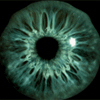
forex_trader_28881
Mitglied seit Feb 07, 2011
691 Posts
Jan 01, 2012 at 05:44
(bearbeitet Jan 01, 2012 at 06:12)
Mitglied seit Feb 07, 2011
691 Posts
You can get a remote desktop app, which will access a windows server, meaning you can access your remote server or VPS on which you can run MT.
I run all my stuff that way now days. Got a decent server sitting there crunching numbers and use the tablet to check in periodically. And I would strongly suggest looking at an Android based tablet, if the phones are anything to go by it kicks Apple's ass by a mile.
I bought my girlfriend a iPhone last month and she flogged it to buy an HTC Evo (after using my EVO the iPhone just seemed so old), the HTC/Andriod combo is just that much better.
My personal tablet is an Windows based Acer Iconia. I needed the USB ports (for my 1T external) and it was one of the few tablets with USB's. Battery life is a bit short on that one. If I had to buy a tablet now be an Andriod based Acer most likely.
As a foot note I also run the RDC on my Andriod phone, which I can also use to access my server.
I run all my stuff that way now days. Got a decent server sitting there crunching numbers and use the tablet to check in periodically. And I would strongly suggest looking at an Android based tablet, if the phones are anything to go by it kicks Apple's ass by a mile.
I bought my girlfriend a iPhone last month and she flogged it to buy an HTC Evo (after using my EVO the iPhone just seemed so old), the HTC/Andriod combo is just that much better.
My personal tablet is an Windows based Acer Iconia. I needed the USB ports (for my 1T external) and it was one of the few tablets with USB's. Battery life is a bit short on that one. If I had to buy a tablet now be an Andriod based Acer most likely.
As a foot note I also run the RDC on my Andriod phone, which I can also use to access my server.
Mitglied seit Dec 23, 2011
29 Posts
Jan 01, 2012 at 10:00
Mitglied seit Dec 23, 2011
29 Posts
TheCyclist posted:
You can get a remote desktop app, which will access a windows server, meaning you can access your remote server or VPS on which you can run MT.
I run all my stuff that way now days. Got a decent server sitting there crunching numbers and use the tablet to check in periodically. And I would strongly suggest looking at an Android based tablet, if the phones are anything to go by it kicks Apple's ass by a mile.
I bought my girlfriend a iPhone last month and she flogged it to buy an HTC Evo (after using my EVO the iPhone just seemed so old), the HTC/Andriod combo is just that much better.
My personal tablet is an Windows based Acer Iconia. I needed the USB ports (for my 1T external) and it was one of the few tablets with USB's. Battery life is a bit short on that one. If I had to buy a tablet now be an Andriod based Acer most likely.
As a foot note I also run the RDC on my Andriod phone, which I can also use to access my server.
Thanks for the reply, but am no computer wizard, and dont know how to do what u just explained, but i would be glad to knw if there is any other stuff like IPAD that can run mt4, thank you
Manage Your Risk
Jan 01, 2012 at 10:59
Mitglied seit Dec 23, 2011
5 Posts
I see there are other options thru VPS may be available. But straight install on Ipad is not possible at the moment. I guess MT5 is available but not sure about how many brokers are offering live accounts in MT5 and so far not so great feedback about MT5. Goodluck!
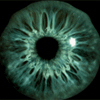
forex_trader_28881
Mitglied seit Feb 07, 2011
691 Posts
Jan 01, 2012 at 13:17
(bearbeitet Jan 01, 2012 at 13:20)
Mitglied seit Feb 07, 2011
691 Posts
Any windows based tablet really. Acer, Asus, HTC just to mention a few.
http://www.pcmag.com/article2/0,2817,2375572,00.asp
But you can also get a Netbook in the sub $500 range and still get the Apple for everything else.
http://www.pcmag.com/article2/0,2817,2375572,00.asp
But you can also get a Netbook in the sub $500 range and still get the Apple for everything else.
Mitglied seit Dec 23, 2011
29 Posts
Jan 01, 2012 at 22:28
Mitglied seit Dec 23, 2011
29 Posts
TheCyclist posted:
Any windows based tablet really. Acer, Asus, HTC just to mention a few.
http://www.pcmag.com/article2/0,2817,2375572,00.asp
But you can also get a Netbook in the sub $500 range and still get the Apple for everything else.
So u mean the Acer and co can run the mt4?
Manage Your Risk
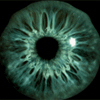
forex_trader_28881
Mitglied seit Feb 07, 2011
691 Posts
Jan 02, 2012 at 07:26
(bearbeitet Jan 02, 2012 at 07:39)
Mitglied seit Feb 07, 2011
691 Posts
Yes Affi, it can run MT and everything else (read JAVA platforms) no problem - my Acer is Windows 7 based, was sub $500, even takes a SIM, so it's always online, same size as a medium sized book. Not that I bother, my tablet is simply to connect to my server while on the move.
Lot's of Windows based tablets out there. Just a word of warning, make sure you can get the accessories for whatever you're buying before you buy it, I had to look for ages to get a decent cover for mine, so that I could make it stand on it's own, otherwise you have to hold it all the time. Sounds stupid, but it is quite important and accessories for the newer tablets isn't as readily available as iPad accessories.
Again my phone came in quite handy as well, can also broadcast a wireless connection. So I don't have to swap sims for example, just put the phone down and all my devices can connect to the web.
Lot's of Windows based tablets out there. Just a word of warning, make sure you can get the accessories for whatever you're buying before you buy it, I had to look for ages to get a decent cover for mine, so that I could make it stand on it's own, otherwise you have to hold it all the time. Sounds stupid, but it is quite important and accessories for the newer tablets isn't as readily available as iPad accessories.
Again my phone came in quite handy as well, can also broadcast a wireless connection. So I don't have to swap sims for example, just put the phone down and all my devices can connect to the web.
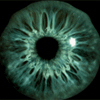
forex_trader_28881
Mitglied seit Feb 07, 2011
691 Posts
Jan 02, 2012 at 07:41
(bearbeitet Jan 02, 2012 at 07:49)
Mitglied seit Feb 07, 2011
691 Posts
http://www.acer.co.uk/ac/en/GB/content/iconia-home
See this one, with a dual-screen which means a touchpad keyboard! : http://www.acer.co.uk/ac/en/GB/content/iconia
I have this one: http://www.acer.co.uk/ac/en/GB/content/iconia-tab-w500
And it's become my favorite device, I prefer it to my laptop. When this one goes I will not replace it. I'm on tablets and remote servers now.
See this one, with a dual-screen which means a touchpad keyboard! : http://www.acer.co.uk/ac/en/GB/content/iconia
I have this one: http://www.acer.co.uk/ac/en/GB/content/iconia-tab-w500
And it's become my favorite device, I prefer it to my laptop. When this one goes I will not replace it. I'm on tablets and remote servers now.
Mitglied seit Dec 23, 2011
29 Posts
Jan 02, 2012 at 08:33
Mitglied seit Dec 23, 2011
29 Posts
TheCyclist posted:
http://www.acer.co.uk/ac/en/GB/content/iconia-home
See this one, with a dual-screen which means a touchpad keyboard! : http://www.acer.co.uk/ac/en/GB/content/iconia
I have this one: http://www.acer.co.uk/ac/en/GB/content/iconia-tab-w500
And it's become my favorite device, I prefer it to my laptop. When this one goes I will not replace it. I'm on tablets and remote servers now.
Thank you very much
Manage Your Risk
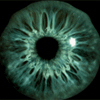
forex_trader_28881
Mitglied seit Feb 07, 2011
691 Posts
Jan 02, 2012 at 09:36
(bearbeitet Jan 02, 2012 at 09:42)
Mitglied seit Feb 07, 2011
691 Posts
No problem...had to go through the process myself recently. So this is the best answers I could come up with, which in the end was not an iPad, but I was after the USB's to be quite honest. Trading was a secondary consideration for the tablet as that is done remotely anyway.
I work offshore and with the USB's I can watch movies in my bunk. I copy them over to my desktop from the external and when I watched them delete them. Tablet is nice and small to watch, don't have to drag a large laptop around. 6 hour battery time on movies, can watch 2 without re-charging. At home it has a MDI plug so I use it to stream Aljazera to my big screen.
All the tablet has to do for me trading wise is control the remote server and it does that perfectly.
I don't think tablets are quite where they should be, battery life to short, storage to small, just not enough number crunching power, but the next generation will definitively be perfect for the mobile trader. Nother say 2 to 3 years before you have a business in your pocket, so to speak.
I work offshore and with the USB's I can watch movies in my bunk. I copy them over to my desktop from the external and when I watched them delete them. Tablet is nice and small to watch, don't have to drag a large laptop around. 6 hour battery time on movies, can watch 2 without re-charging. At home it has a MDI plug so I use it to stream Aljazera to my big screen.
All the tablet has to do for me trading wise is control the remote server and it does that perfectly.
I don't think tablets are quite where they should be, battery life to short, storage to small, just not enough number crunching power, but the next generation will definitively be perfect for the mobile trader. Nother say 2 to 3 years before you have a business in your pocket, so to speak.
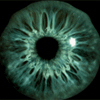
forex_trader_28881
Mitglied seit Feb 07, 2011
691 Posts
Jan 02, 2012 at 12:52
Mitglied seit Feb 07, 2011
691 Posts
Actually wonder how long wearable computers are still going to take, no reason I can't have the tablet crunching away in the back pack and streaming the info to a micro projector which can project onto my glasses via blue-tooth or wireless.
Get some form of hand interface going. All the technology is there, someone big (Apple) just have to get the balls to sell the package.
Get some form of hand interface going. All the technology is there, someone big (Apple) just have to get the balls to sell the package.

*Kommerzielle Nutzung und Spam werden nicht toleriert und können zur Kündigung des Kontos führen.
Tipp: Wenn Sie ein Bild/eine Youtube-Url posten, wird diese automatisch in Ihren Beitrag eingebettet!
Tipp: Tippen Sie das @-Zeichen ein, um einen an dieser Diskussion teilnehmenden Benutzernamen automatisch zu vervollständigen.














