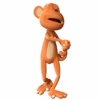Adding screenshots to trade comments resultados de voto
Edit Your Comment
Discusión Adding screenshots to trade comments
Sep 03, 2010 at 02:35
Miembro desde Feb 19, 2010
posts 4
I've been adding comments to trades which havent gone in my favor, however, a nice feature to incorporate would be to allow image attachments to the trade comments section so we can see our trade on the actual chart we traded from.
I'll either win pips or experience.
Miembro desde Oct 28, 2009
posts 1409
Sep 10, 2010 at 13:12
Miembro desde Oct 28, 2009
posts 1409
Wow, I never noticed this before. Well spotted Elkart.
I create a screenshot for every trade I open so what would be really cool would be some kind of bulk upload feature for screen shots against trade history.
I create a screenshot for every trade I open so what would be really cool would be some kind of bulk upload feature for screen shots against trade history.
11:15, restate my assumptions: 1. Mathematics is the language of nature. 2. Everything around us can be represented and understood through numbers. 3. If you graph these numbers, patterns emerge. Therefore: There are patterns everywhere in nature.
Sep 23, 2010 at 02:03
Miembro desde Feb 19, 2010
posts 4
Scalpie - Check out the screenshots i've attached as they should give you a pretty good idea on where to look for adding your screenshots to closed trades.


I'll either win pips or experience.

*El uso comercial y el spam no serán tolerados y pueden resultar en el cierre de la cuenta.
Consejo: Al publicar una imagen o una URL de YouTube, ésta se integrará automáticamente en su mensaje!
Consejo: Escriba el signo @ para completar automáticamente un nombre de usuario que participa en esta discusión.