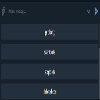- Trang chủ
- Cộng đồng
- Hệ thống giao dịch
- Trader Forex 2019
Trader Forex 2019 (Theo tradeFX4btc)
The user has made his system private.
Edit Your Comment
Trader Forex 2019Thảo luận
Tham gia từ Sep 13, 2017
140bài viết
Jun 06, 2019 at 06:03
Tham gia từ Sep 13, 2017
140bài viết
This is a community trading account where anyone with a telegram app can begin trading on the go with more functionality over the traditional MT mobile application.
The functions allow trading, getting quotes, charts with custom indicators from preset templates, and the ability to launch and manager automated trading systems ( robots, algos, etc).
Go you your Telegram app and search for TTraderMT4Bot to test it out today.
or visit the Trading Group
https://t.me/ctraderswork
Feedback is much appreciated.
The functions allow trading, getting quotes, charts with custom indicators from preset templates, and the ability to launch and manager automated trading systems ( robots, algos, etc).
Go you your Telegram app and search for TTraderMT4Bot to test it out today.
or visit the Trading Group
https://t.me/ctraderswork
Feedback is much appreciated.
Be humble
Tham gia từ Sep 13, 2017
140bài viết
Jun 11, 2019 at 07:37
Tham gia từ Sep 13, 2017
140bài viết
This is a community trading account where anyone with a telegram app can begin trading on the go with more functionality over the traditional MT mobile application.
The functions allow trading, getting quotes, charts with custom indicators from preset templates, and the ability to launch and manager automated trading systems ( robots, algos, etc).
Go you your Telegram app and search for TTraderMT4Bot to test it out today.
Feedback is much appreciated.
The functions allow trading, getting quotes, charts with custom indicators from preset templates, and the ability to launch and manager automated trading systems ( robots, algos, etc).
Go you your Telegram app and search for TTraderMT4Bot to test it out today.
Feedback is much appreciated.
Be humble
Tham gia từ Sep 13, 2017
140bài viết
Jun 20, 2019 at 05:55
Tham gia từ Sep 13, 2017
140bài viết
Who ever added those AUD shorts, Wow, nice entry.
If you need to add the takeprofit or stoploss you will have to hit the up arrow to go back to the /Trade commands, select the market again, then hit the buttons again.
I'll be adding an update shortly which will allow selecting the buy or sell then setting the TP and SL without going back through the commands again.
If you need to add the takeprofit or stoploss you will have to hit the up arrow to go back to the /Trade commands, select the market again, then hit the buttons again.
I'll be adding an update shortly which will allow selecting the buy or sell then setting the TP and SL without going back through the commands again.
Be humble
Tham gia từ Sep 13, 2017
140bài viết
Sep 03, 2019 at 12:24
Tham gia từ Sep 13, 2017
140bài viết
app updated. Check it out the next time you open your telegram app. search for TTraderMT4Bot
Be humble
Tham gia từ Sep 13, 2017
140bài viết
Sep 21, 2019 at 07:38
Tham gia từ Sep 13, 2017
140bài viết
I've added two robots for you to play with.
Gridlong
Gridshort
Once you select the botname, push the "startbot" button to activate the bot. To stop the bot, click bot, then "stopbot".
To remove the bot, click bot, then "deletebots". This will return the chartID back to you. Click the ChartID to delete the bot.
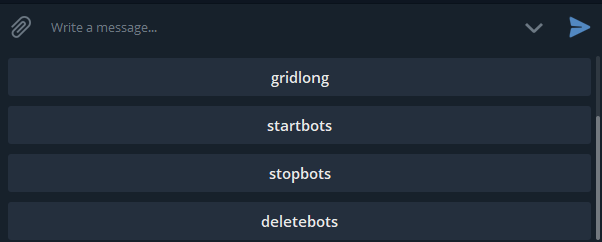
Gridlong
Gridshort
Once you select the botname, push the "startbot" button to activate the bot. To stop the bot, click bot, then "stopbot".
To remove the bot, click bot, then "deletebots". This will return the chartID back to you. Click the ChartID to delete the bot.
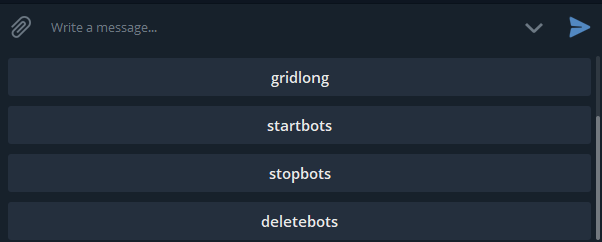
Be humble
Tham gia từ Sep 13, 2017
140bài viết
Sep 30, 2019 at 14:01
Tham gia từ Sep 13, 2017
140bài viết
Update: 2.1
At anytime, you can click the "Health" button to get a full list of open positions. Enjoy telegram Traders
At anytime, you can click the "Health" button to get a full list of open positions. Enjoy telegram Traders
Be humble
Tham gia từ Sep 13, 2017
140bài viết
Oct 26, 2019 at 13:36
Tham gia từ Sep 13, 2017
140bài viết
tradeFX4btc posted:
Update: 2.1
At anytime, you can click the "Health" button to get a full list of open positions. Enjoy telegram Traders
by request, I've added several ways to grab the current trades
Positions
/positions
positions
Health
/health
health
TelegramTrader was recognize all of these commands.
Be humble
Tham gia từ Sep 13, 2017
140bài viết
Jan 23, 2020 at 06:09
Tham gia từ Sep 13, 2017
140bài viết
This account is no longer active, In 2020, I have opened a new demo ECN account
https://www.myfxbook.com/members/tradeFX4btc/telegramtrader-forex-2020/4178291
https://www.myfxbook.com/members/tradeFX4btc/telegramtrader-forex-2020/4178291
Be humble

*Nghiêm cấm sử dụng cho mục đích thương mại và spam, nếu vi phạm có thể dẫn đến việc chấm dứt tài khoản.
Mẹo: Đăng ảnh/url youtube sẽ tự động được nhúng vào bài viết của bạn!
Mẹo: Dùng @ để tự động điền tên người dùng tham gia vào cuộc thảo luận này.