Edit Your Comment
open multiple EA on single VPS
Mar 14, 2012からメンバー
5 投稿
Mar 31, 2012 at 09:12
Mar 14, 2012からメンバー
5 投稿
Can I open multiple mt4 (same but many of em) on single VPS with sufficint RAM and the EA would only trade the same pair. My concern is that when ive tried to ping real server of my brokers during OP still hold on the server doesnt give reply. So would ping action be the same as two robot sending multiple instantaneous order?
Sorry for my newbies question..
Sorry for my newbies question..
grab profit everyday
Mar 14, 2012からメンバー
5 投稿
Jan 27, 2012からメンバー
6 投稿
Apr 01, 2012 at 13:02
Jan 27, 2012からメンバー
6 投稿
Hi,
I've installed MT4 on the same VPS without problems to test some EAs with different demo accounts. When you install MT4 you can choose the installation folder and the name of the program group. Just select different folders and Groups during installation.
Best regards
Morten
I've installed MT4 on the same VPS without problems to test some EAs with different demo accounts. When you install MT4 you can choose the installation folder and the name of the program group. Just select different folders and Groups during installation.
Best regards
Morten
Mar 14, 2012からメンバー
5 投稿
Apr 01, 2012 at 19:31
Mar 14, 2012からメンバー
5 投稿
hi mskovgaard
ive already doing that..what i mean is that let say ive open 4 InstaTrader platform on single server. Each MT4 were attached an EA (Zero EA) and this pair would trade only single pair currency. So if the EA trade simultaneously (four platform to remind you) on a single pair would it be a problems during price quotation to the real server? (all mt4 running Zero EA on different account but trading single pair currency only).
Because when i test ping real server ip address during Zero EA doing trade the server doesnt sent reply..which make me afraid to run more than one similar mt4 platform that are going to trade my real money. Then ill have to open a new server for each account
ive already doing that..what i mean is that let say ive open 4 InstaTrader platform on single server. Each MT4 were attached an EA (Zero EA) and this pair would trade only single pair currency. So if the EA trade simultaneously (four platform to remind you) on a single pair would it be a problems during price quotation to the real server? (all mt4 running Zero EA on different account but trading single pair currency only).
Because when i test ping real server ip address during Zero EA doing trade the server doesnt sent reply..which make me afraid to run more than one similar mt4 platform that are going to trade my real money. Then ill have to open a new server for each account
grab profit everyday
Jan 27, 2012からメンバー
6 投稿
Apr 04, 2012 at 12:55
Apr 04, 2012からメンバー
18 投稿
I have a VPS running in America and I frequently run 10+ metatrader installations testing out different EA I've programmed. Works fine with no problems. Metatrader 4 uses relatively low amounts of RAM as well so don't worry too much about that. - Martin
Never leave till tomorrow what can be done today
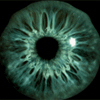
forex_trader_28881
Feb 07, 2011からメンバー
691 投稿
Apr 08, 2012 at 08:04
(編集済みのApr 08, 2012 at 08:18)
Feb 07, 2011からメンバー
691 投稿
Just watch the logs hey, depending on EA and VPS the hard drive can fill very quickly.
I easily run 10 or 20 on a single VPS. And API's as well on the same server, burn through over 100 GIG data a month. Cheaper to do via VSP than a connection at home by a few thousand dollar.
I easily run 10 or 20 on a single VPS. And API's as well on the same server, burn through over 100 GIG data a month. Cheaper to do via VSP than a connection at home by a few thousand dollar.
Apr 13, 2012 at 13:32
Apr 13, 2011からメンバー
4 投稿
Dear ihsaanfx,
You can put many instance of same MT4 in same VPS. Only thing is you should install them on different folders. For example, you install 1st copy in a folder named MT41, then 2nd copy or instance should be installed in another folder like MT42 and another 3rd instance can be installed in MT43 like that. This would solve your problem. I hope so. Please try this.
If needed send mea private message.
Thanking you.
RaajFx
EA Programmer - India
You can put many instance of same MT4 in same VPS. Only thing is you should install them on different folders. For example, you install 1st copy in a folder named MT41, then 2nd copy or instance should be installed in another folder like MT42 and another 3rd instance can be installed in MT43 like that. This would solve your problem. I hope so. Please try this.
If needed send mea private message.
Thanking you.
RaajFx
EA Programmer - India
Oct 28, 2009からメンバー
1409 投稿
Apr 13, 2012 at 15:57
(編集済みのApr 13, 2012 at 15:57)
Oct 28, 2009からメンバー
1409 投稿
Can and should are two very different things. I once had a server running 25 different installations of MT4. Each install a different broker, each running an EA on 10 different currency pairs.
Do you reckon I was seeing every tick coming in to every platform for every currency pair? I don't. Does this mean my testing was valid? Probably not.
I would seriously think about what you are doing and whether you need every install running.
For live trading I now run one MT4 install on my VPS and I strip out every currency feed I am not using. My VPS is basically sat watching over my brokers shoulder. I reckon I see every tick.
As I said, can and should. Not even at the same party.
Do you reckon I was seeing every tick coming in to every platform for every currency pair? I don't. Does this mean my testing was valid? Probably not.
I would seriously think about what you are doing and whether you need every install running.
For live trading I now run one MT4 install on my VPS and I strip out every currency feed I am not using. My VPS is basically sat watching over my brokers shoulder. I reckon I see every tick.
As I said, can and should. Not even at the same party.
11:15, restate my assumptions: 1. Mathematics is the language of nature. 2. Everything around us can be represented and understood through numbers. 3. If you graph these numbers, patterns emerge. Therefore: There are patterns everywhere in nature.
Aug 20, 2009からメンバー
256 投稿
Apr 13, 2012 at 17:25
Aug 20, 2009からメンバー
256 投稿
Steve,
If you are interested, I have attached a monitor indicator that I wrote. It basically counts the incoming ticks and then compares the number of counted ticks with the volume of the tick(which is nothing more than the number of ticks sent out by the broker). The indicater converts this to a score out of 100(ie %). Just place the indicator on a 5M chart.
My VPS typically runs at about 95% on average which means that I lose about 5% of my ticks. My home computer runs at closer to 70%
As you indicated, this would be currency specific but used on a busy currency will give you a good idea of the quality of your connection.
If you are interested, I have attached a monitor indicator that I wrote. It basically counts the incoming ticks and then compares the number of counted ticks with the volume of the tick(which is nothing more than the number of ticks sent out by the broker). The indicater converts this to a score out of 100(ie %). Just place the indicator on a 5M chart.
My VPS typically runs at about 95% on average which means that I lose about 5% of my ticks. My home computer runs at closer to 70%
As you indicated, this would be currency specific but used on a busy currency will give you a good idea of the quality of your connection.
Wealth Creation Through Technology
forex_trader_67014
Feb 24, 2012からメンバー
75 投稿
Oct 28, 2009からメンバー
1409 投稿
Apr 16, 2012 at 10:32
Oct 28, 2009からメンバー
1409 投稿
compuforexpamm posted:
Steve,
If you are interested, I have attached a monitor indicator that I wrote. It basically counts the incoming ticks and then compares the number of counted ticks with the volume of the tick(which is nothing more than the number of ticks sent out by the broker). The indicater converts this to a score out of 100(ie %). Just place the indicator on a 5M chart.
My VPS typically runs at about 95% on average which means that I lose about 5% of my ticks. My home computer runs at closer to 70%
As you indicated, this would be currency specific but used on a busy currency will give you a good idea of the quality of your connection.
Kenny,
That's genius. Thanks for sharing it.
Best regards Steve
11:15, restate my assumptions: 1. Mathematics is the language of nature. 2. Everything around us can be represented and understood through numbers. 3. If you graph these numbers, patterns emerge. Therefore: There are patterns everywhere in nature.
Apr 16, 2012 at 13:52
Apr 04, 2012からメンバー
18 投稿
compuforexpamm posted:
Steve,
If you are interested, I have attached a monitor indicator that I wrote. It basically counts the incoming ticks and then compares the number of counted ticks with the volume of the tick(which is nothing more than the number of ticks sent out by the broker). The indicater converts this to a score out of 100(ie %). Just place the indicator on a 5M chart.
My VPS typically runs at about 95% on average which means that I lose about 5% of my ticks. My home computer runs at closer to 70%
As you indicated, this would be currency specific but used on a busy currency will give you a good idea of the quality of your connection.
Great Indicator!
Never leave till tomorrow what can be done today
Apr 21, 2012 at 10:55
Jun 09, 2011からメンバー
183 投稿
compuforexpamm posted:
Steve,
If you are interested, I have attached a monitor indicator that I wrote. It basically counts the incoming ticks and then compares the number of counted ticks with the volume of the tick(which is nothing more than the number of ticks sent out by the broker). The indicater converts this to a score out of 100(ie %). Just place the indicator on a 5M chart.
My VPS typically runs at about 95% on average which means that I lose about 5% of my ticks. My home computer runs at closer to 70%
As you indicated, this would be currency specific but used on a busy currency will give you a good idea of the quality of your connection.
Thanks for sharing kenny, appreciate the effort :D.
http://www.freeforexrebates .info
Apr 22, 2012 at 00:19
(編集済みのApr 22, 2012 at 00:31)
Nov 27, 2010からメンバー
244 投稿
To add on to Barry's info, you might also want to check your net statistics to confirm that you have the right IP address.
Full instructions written for my mother in mind:
http://raidenworks.com/2012/03/10/latency-to-your-broker/
Kenny,
Is it possible that Volume[0] also counts changes in other things? e.g. there's no price change but a "tick" comes, caused either by some change in
1. contract specifications, e.g. Margin maintenance, Swap long/short. (infrequent)
2. change in margin currency price, in cases where quote currency not in the same denomination as margin currency, thereby affecting the pip value, e.g. indicator attached to EURGBP while the margin currency is in USD, no change to EURGBP price but GBPUSD moves enough to shift the pip value. (I suppose this could be simply tested with the indicator attached to EURUSD, can't do it now as weekend)
3. Or simply it counts repeated 'ticks' of the same price, which we otherwise would not see in the Market Watch?
Or worse, the entire indicators architecture (not specifically your indicator, to be clear) is lagging and misses some price changes? (unlikely?)
Full instructions written for my mother in mind:
http://raidenworks.com/2012/03/10/latency-to-your-broker/
Kenny,
Is it possible that Volume[0] also counts changes in other things? e.g. there's no price change but a "tick" comes, caused either by some change in
1. contract specifications, e.g. Margin maintenance, Swap long/short. (infrequent)
2. change in margin currency price, in cases where quote currency not in the same denomination as margin currency, thereby affecting the pip value, e.g. indicator attached to EURGBP while the margin currency is in USD, no change to EURGBP price but GBPUSD moves enough to shift the pip value. (I suppose this could be simply tested with the indicator attached to EURUSD, can't do it now as weekend)
3. Or simply it counts repeated 'ticks' of the same price, which we otherwise would not see in the Market Watch?
Or worse, the entire indicators architecture (not specifically your indicator, to be clear) is lagging and misses some price changes? (unlikely?)
Consistency above all.
Apr 23, 2012 at 10:34
(編集済みのApr 23, 2012 at 10:37)
Nov 27, 2010からメンバー
244 投稿
Could it also be that iVolume counts each bid and ask change(hence 2 for one simultaneous change), and since the Indicator passes only once for a simultaneous change in bid and ask, this will cause the "Tick Count" to be less than the "Volume Count"?
Giving the false impression of ticks being dropped?
It just seems strange to have the iVolume picking up something if there is a genuine loss of data transmitted. Doesn't make sense.
Giving the false impression of ticks being dropped?
It just seems strange to have the iVolume picking up something if there is a genuine loss of data transmitted. Doesn't make sense.
Consistency above all.
Apr 24, 2012 at 20:46
Nov 27, 2010からメンバー
244 投稿
I was talking to a friend and he mentioned that it could also possibly be that the iVolume picks up all old ticks that the Market Watch queue might dump in favour of a better refresh. e.g. 10 ticks come within a span of 0.1 seconds and the Market Watch chooses the last one to present, while iVolume logs all 10 of them.
Consistency above all.
Jan 14, 2011からメンバー
35 投稿
May 10, 2012 at 18:55
Jan 14, 2011からメンバー
35 投稿
compuforexpamm posted:
Steve,
If you are interested, I have attached a monitor indicator that I wrote. It basically counts the incoming ticks and then compares the number of counted ticks with the volume of the tick(which is nothing more than the number of ticks sent out by the broker). The indicater converts this to a score out of 100(ie %). Just place the indicator on a 5M chart.
My VPS typically runs at about 95% on average which means that I lose about 5% of my ticks. My home computer runs at closer to 70%
As you indicated, this would be currency specific but used on a busy currency will give you a good idea of the quality of your connection.
nice, thanks for the share
Aug 20, 2009からメンバー
256 投稿
May 13, 2012 at 09:53
Aug 20, 2009からメンバー
256 投稿
Raiden posted:
I was talking to a friend and he mentioned that it could also possibly be that the iVolume picks up all old ticks that the Market Watch queue might dump in favour of a better refresh. e.g. 10 ticks come within a span of 0.1 seconds and the Market Watch chooses the last one to present, while iVolume logs all 10 of them.
Hi Raiden,
Sorry for the late reply. I think all the scenarios you mention are entirely possible. I would be lying if I said I understood all the nuances of how the platform connects to a broker.
This is why I am not too stressed about not seeing 100% on my indicator. It typically runs at 90%+ which I would call a benchmark......if I see it drop below that I would start asking questions? It is also useful for highlighting periods where either the VPS or the broker has caused a disconnect.
Wealth Creation Through Technology

*商用利用やスパムは容認されていないので、アカウントが停止される可能性があります。
ヒント:画像/YouTubeのURLを投稿すると自動的に埋め込まれます!
ヒント:この討論に参加しているユーザー名をオートコンプリートするには、@記号を入力します。

















