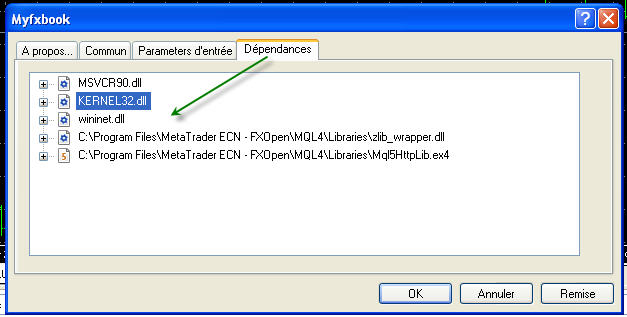Advertisement
Edit Your Comment
MyFxBook EA and Metatrader 4 - Build 600
Member Since Nov 21, 2011
1601 posts
Feb 05, 2014 at 15:45
Member Since Nov 21, 2011
1601 posts
I think i have the same problem... I'm going to contact Myfxbook
Feb 05, 2014 at 15:59
Member Since Nov 11, 2010
9 posts
I've got the same issue - I can see a 'Can't open file' error in the logs even though I've placed the .ex4 and .dll in the new Experts and Libraries folders (via the File Open Data) option in MT4 ( as simply putting them in the MQL4/Experts and MQL4/Libraries files means they are not picked up).
Also tried running the actual MyFxBook EA installer with same issue - I suspect it needs updated to look for files in the correct place due to the new directory structure.
Also tried creating the old directory structure and putting the DLL in there but to no avail.
Gary.
Also tried running the actual MyFxBook EA installer with same issue - I suspect it needs updated to look for files in the correct place due to the new directory structure.
Also tried creating the old directory structure and putting the DLL in there but to no avail.
Gary.
Member Since Jun 03, 2010
675 posts
Member Since Nov 21, 2011
1601 posts
Feb 05, 2014 at 22:06
Member Since Nov 21, 2011
1601 posts
It's only MetaQuotes the pb. The new version released is just really stupid.
Feb 06, 2014 at 04:36
(edited Feb 06, 2014 at 05:03)
Member Since Jan 21, 2012
9 posts
I think problem in myfxbook EA. Because this EA doesn't work in metatrader 5 language. In new 600 build all old indicators and EA not working if they not suitable for metatrader 5 language. Attemt to establish connection via myfxbook FTP was not succesfull too. Everytime I got "wrong login or password" message. So, could anyone write about it to myfxbook staff?
Member Since Jul 31, 2009
1418 posts
Feb 06, 2014 at 07:30
Member Since Jul 31, 2009
1418 posts
Hi Guys,
A new version was released last week (which works on build 600) - please download it here:
http://static.mfbcdn.net/pages/EaInstaller.exe
A new version was released last week (which works on build 600) - please download it here:
http://static.mfbcdn.net/pages/EaInstaller.exe
Feb 06, 2014 at 07:30
Member Since Sep 19, 2011
6 posts
I read in "MetaTrader 4 Build 600 with Updated MQL4 Language and Market of Applications Released"
http://forum.mql4.com/60555
"f MQL4 programs contain DLLs for passing/accepting price data, the corresponding functions in the source codes should be rewritten and recompiled considering format changes to ensure proper operation.
Old EX4 applications and DLLs based on old RateInfo format will not work in the new terminal. Conversion to the new format is required."
Probably, the problem is because the DLL used by MyfxbookEA can't be used in the new MT4 build.
http://forum.mql4.com/60555
"f MQL4 programs contain DLLs for passing/accepting price data, the corresponding functions in the source codes should be rewritten and recompiled considering format changes to ensure proper operation.
Old EX4 applications and DLLs based on old RateInfo format will not work in the new terminal. Conversion to the new format is required."
Probably, the problem is because the DLL used by MyfxbookEA can't be used in the new MT4 build.
Member Since Jul 11, 2011
27 posts
Feb 06, 2014 at 11:16
(edited Feb 06, 2014 at 11:23)
Member Since Nov 11, 2010
9 posts
Staff posted:
Hi Guys,
A new version was released last week (which works on build 600) - please download it here:
http://static.mfbcdn.net/pages/EaInstaller.exe
Hi, I did try this 'new' installer but I can see that it put the .ex4 & .dll files in the old experts & experts\libraries folders which still exist after the build 600 update. Even manually coying them into the new folders (via MT4 File Open Data Folder) does not work. The EA is poicked up and found, the log shows successful MyFxBook publishing and the MyFxBook site also says updated x mins ago successfully BUT THE LATEST TRADE HISTORY IS NOT PUBLISHED SINCE THE BUILD 600 UPDATE TOOK PLACE.
So I think there is still anissue with the EA.
All the best,
Gary.
Member Since Nov 21, 2011
1601 posts
Feb 06, 2014 at 11:49
Member Since Nov 21, 2011
1601 posts
Feb 06, 2014 at 13:22
(edited Feb 06, 2014 at 13:23)
Member Since Jan 21, 2012
9 posts
Still not working with the new installer too. In EA list Myfxbook EA looking like at picture ( grey colored ) and not working. Could anyone share not new installer but working on 600 build Myfxbook.ex4 and MyfxbookEA.dll ?

*Commercial use and spam will not be tolerated, and may result in account termination.
Tip: Posting an image/youtube url will automatically embed it in your post!
Tip: Type the @ sign to auto complete a username participating in this discussion.